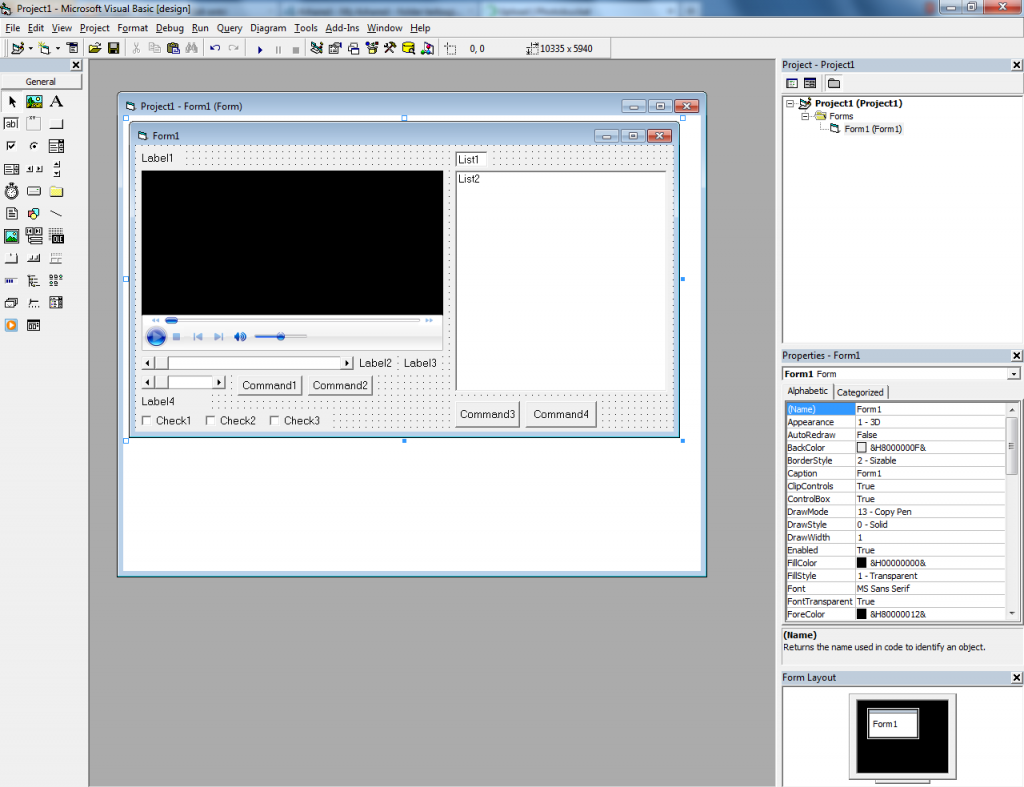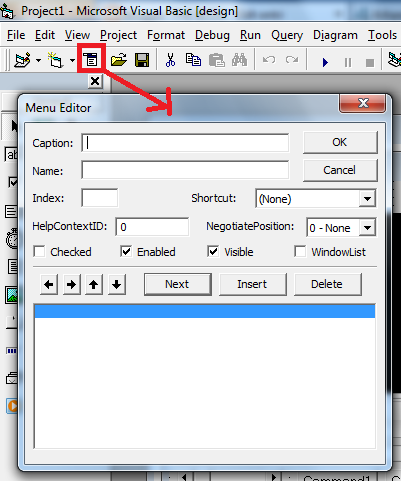- Back to Home »
- Tutorial , Visual Basic 6 , Windows »
- Media Player VB6
Posted by : Unknown
Tuesday, April 30, 2013
First you need Visual Basic 6 Enterprise > Download! (126 MB) <
next, let's make it :D
Step :
1. Open VB Enterprise 6
2. Choose Standard Exe
3. Press Ctrl + T to open Components
4. Check :
- Microsoft Common Dialog Control 6.0
- Microsoft Windows Common Control 6.0 (SP6)
- Windows Media Player
5. Make like this (optionals)
Label1
Name : lblJudul
Caption : Playing : Unknown
Label2
Name : Label1
Label3
Name : lblTime02
Label4
Name : lblVolume
WindowsMediaPlayer1
uimode : none
HScroll1
Name : hsProgress
HScroll2
Name : hsVol
Value : 50
Check1
Name : chMute
Caption : &Mute
Check2
Name :chRepeat
Caption : &Repeat
Check3
Name : Check1
Caption : &Playlist
Command1
Name : cmdPP
Caption : &Play
Command2
Name : cmdStop
Caption : &Stop
Command3
Name : cmdOpen
Caption : &Add
Command4
Name : Command1
Caption : &Clear
CommonDialog1 (add i'm forgot)
Name : cmD
Timer1 (add i'm forgot)
Name : tmr01
Interval : 1
List1
Visible : False
7. Now Click Menu Editor
Now, add :
File ( uncheck Visible, Name : mnFile)
.... Play (Name : mnPlay)
.... - (Name : mnSpace1)
.... Remove (Name : mnRm)
.... Remove All (Name : mnRmA)
8. Source Code > Download <
9. Add Module and fill :
Public Declare Function InitCommonControls Lib "COMCTL32.DLL" () As Long
10. Add File (Right Click = > Add => Add File (Download)
Finish
Or if you want to download complete all Download File
Pass : the-blog